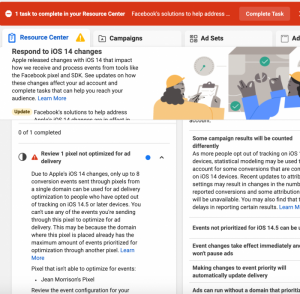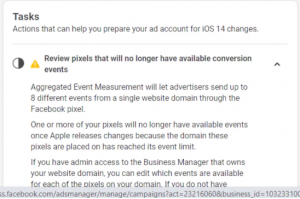Topic RSS
Topic RSS Read the original blog post
Read the original blog post
11:10 am
June 7, 2011
 Offline
OfflineFacebook has recently introduced something called "Aggregated Event Measurement" as a way of dealing with the recent iOS 14 update that is now in full effect. This has also changed the way we set up custom conversions. Typical of Facebook, the process seems unnecessarily confusing and counterintuitive, and it has resulted in a flood of email from IC members that are unclear on the process and whether or not they have set up their custom conversions correctly.
In this lesson I not only explain Aggregated Event Measurement, I also walk you through the entire process of pixel and custom conversion set up, from A - Z, so you have everything in one place. I also walk you through a couple of common points of confusion that have been tripping people up.
Enjoy The lesson!
Having trouble with your marketing? Wish you could have an experienced direct-to-fan marketing expert look over your actual campaigns, music, or content and offer feedback? Or perhaps you’re just looking for a little one-on-one assistance so you can ask questions that pertain to your specific goals and get a second, more experienced, perspective? Click here to book a session with me now.
Hey John
At 9:45 you're installing a facebook pixel in headers and footers underneath some code. My pixel in my chrome extension is blue with two green notification boxes, do I need to re-install my pixel again? Im a little confused because facebook says there's a problem with my pixel without giving any instructions on how to fix this. See attached screenshot. Ive just verified my facebook domain successfully. Now Im trying to follow this lesson but dont know where to go from here. Any help would be much appreciated, thanks John.
Update: It also keeps asking me to upgrade to business manager whenever I click on "configure web events" under the "Aggregated event measurement tab". I have already upgraded to business manager and now unnecessarily have two business manager pages because I forgot I already had set one up where I connected my facebook profile, instagram etc. I setup a second page now because it was saying I needed to upgrade to business manager even though I had already done that years ago. Ive created a custom conversion while carefully following your instructions by being in the right account when doing things. I created a custom conversion for the thank you page for my new Pay what you want offer.
2:11 pm
June 7, 2011
 Offline
OfflineHi Jean,
Unfortunately I can't diagnose from here beyond just repeating what FB is saying on that screen. It sounds sorta like you have followed the configuration steps for the new pixel but have the old pixel on the site but I just don't know from here. And it is so unnecessarily complicated, the way they have it set up. I would contact FB support for clarity since they can pop the hood and tell you what's actually going on.
Having trouble with your marketing? Wish you could have an experienced direct-to-fan marketing expert look over your actual campaigns, music, or content and offer feedback? Or perhaps you’re just looking for a little one-on-one assistance so you can ask questions that pertain to your specific goals and get a second, more experienced, perspective? Click here to book a session with me now.
Hey John
Just trying to follow your lesson step by step. The pixel I have installed is around 4 years old. I wasn't aware it needed to be replaced with a new one as in this lesson you didn't mention that it needed to be and I was also a little confused why you were showing us how to install a pixel. I was looking at all your newer lessons in hopes that you go into detail about all the things we would need to do to get up to date with everything. And you do touch on it here and there and Ive put certain pieces of the puzzle together from listening to multiple newer lessons repetitively but there are pieces that are not discussed that I cant seem to troubleshoot on my own. Also the pixel error message in my screenshot, I see you also have the same error message in this lesson and you don't talk about it, at least not in the first 80% of the lesson.
Also at 7:50 when you say "the setup process prompts you to do all this", it didn't prompt me to do all that and maybe thats what the issue could be. Ive deleted my new business account I created when I first sent this message because I already had one setup. I dont know how to manually do all those things you mentioned during the setup process. if you cant diagnose or help, please can you provide me with the link for this specific type of issue as Ive never contacted facebook before about anything. Thanks John
UPDATE: So I've managed to resolve the "Configure web events" issue I was having. Turns out in order to use that new feature you first have to add your personal ad account to your business account but in order to do that I first had to re-verify my email address. Only weird thing that happened was that after adding my personal ad account to my business account a whole new personal ad account was automatically created, so now I have four accounts - two personal and two business. Ive already scheduled the one business account for deletion, not sure if i should do the same for that random personal ad account that was created or if this may mess things up. Seems like it could be a bug. I'm also not getting that "Review 1 pixel not optimised for ad delivery" message in the resource centre anymore. Do I still need to re-install a new pixel on my site as my one is four years old?
11:48 am
June 7, 2011
 Offline
OfflineHey Jean,
It's too hard to know exactly what is going on without logging in and spending a good amount of time trying to follow everything you are saying. And even I have massive headaches when it comes to the pixel as it's very non-intuitive and little things can change quite frequently. I did stress in the lesson that the ad account needs to be added to the business manager, so I'm glad you figured that out. Because it really requires someone to look at your specific set of circumstances, you really should contact Facebook support. You can find them in your ads manager on the eft hand side down near the bottom. There is a little question mark icon. Click that and follow the prompts.
Having trouble with your marketing? Wish you could have an experienced direct-to-fan marketing expert look over your actual campaigns, music, or content and offer feedback? Or perhaps you’re just looking for a little one-on-one assistance so you can ask questions that pertain to your specific goals and get a second, more experienced, perspective? Click here to book a session with me now.
Hey John
I eventually found the help icon on the bottom left of the page and spent about an hour trying to find ways to contact a support person but it seems both chat and support tickets/emails are only offered to some accounts and not others. Even though the pixel is 4 years old, everything seems to be working fine, I'm not getting any error messages just that random new ad account that was added. When I followed your steps in creating an ad the new custom event is appearing as it should so all round Im not seeing any functional problems. The pixel is blue with the number 2 on a green box so everything appears fine there. If everything seems fine, do I need to update the pixel?
3:31 pm
June 7, 2011
 Offline
OfflineThere is no requirement to updated the pixel at all. Not really sure why you would see that. I'm using the same pixel I've always used. Perhaps I'm misunderstanding a term being used but that makes no sense to me. If ads are running, conversions are tracking and there are no errors, it sounds like you are ok.
If you have had no advertising history for a very long time, support chat may not be available to you. But it should come back once you get going.
Having trouble with your marketing? Wish you could have an experienced direct-to-fan marketing expert look over your actual campaigns, music, or content and offer feedback? Or perhaps you’re just looking for a little one-on-one assistance so you can ask questions that pertain to your specific goals and get a second, more experienced, perspective? Click here to book a session with me now.
I never got a message that it needed to be updated, I just had the same message you got in your lesson above which Ive attached here as a screenshot. In this lesson you were giving instructions on how to instal your pixel. You didn't give a reason why you were doing this. Its such a new and specific lesson I assume everyone already has a pixel installed so my assumption was because maybe it needed to be updated due to the updated iOS changes as the message in the screenshot touches on.
10:39 am
June 7, 2011
 Offline
OfflineHey Jean, as far as I know that warning just popped up because you had some older conversion events that were not added to the new aggregated event measurement set up. But it doesn't mean that NONE of your conversions were added correctly. Most likely you had other older ones that you didn't add.
Having trouble with your marketing? Wish you could have an experienced direct-to-fan marketing expert look over your actual campaigns, music, or content and offer feedback? Or perhaps you’re just looking for a little one-on-one assistance so you can ask questions that pertain to your specific goals and get a second, more experienced, perspective? Click here to book a session with me now.
11:01 am
June 7, 2011
 Offline
Offline\m/
Having trouble with your marketing? Wish you could have an experienced direct-to-fan marketing expert look over your actual campaigns, music, or content and offer feedback? Or perhaps you’re just looking for a little one-on-one assistance so you can ask questions that pertain to your specific goals and get a second, more experienced, perspective? Click here to book a session with me now.
1 Guest(s)

 Log In
Log In Members
Members Home
Home
 Add Reply
Add Reply Add Topic
Add Topic





 Quote
Quote