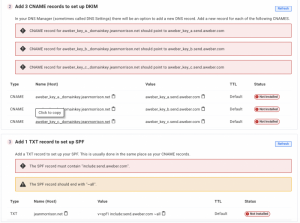Topic RSS
Topic RSS12:21 pm
June 7, 2011
 Offline
OfflineIn this month's lesson I will show you how to improve email deliverability by creating custom DKIM and SPF records. It's a process that can seem quite confusing and technical, but in reality it's quite simple if you have someone to guide you through it and to make you aware of what can sometimes go wrong in the process. If you have not already done so, this is something worth doing right away.
You can watch the lesson here.
If you have any questions about the strategies discussed in this lesson, please post them below.
Enjoy the lesson!
Having trouble with your marketing? Wish you could have an experienced direct-to-fan marketing expert look over your actual campaigns, music, or content and offer feedback? Or perhaps you’re just looking for a little one-on-one assistance so you can ask questions that pertain to your specific goals and get a second, more experienced, perspective? Click here to book a session with me now.
Hey John
A while back when I got a friend to sign up to my email list on my site as a test, the email went straight into her spam inbox. Yet when I test it on my various email addresses, it goes to my inbox with no problem, although when Im logged into gmail, they go to the promotions folder 100% of the time which you said in this lesson is not ideal.
Now the only email that I use for all my communications and the one in my aweber account is info@jeanmorrison.net which is a complete separate domain to my main site jeanmorrisonmusic.com. I get all the red error notifications in my aweber like is shown in the lesson (see screenshot of my aweber notifications)
Please let me know if there is sensitive information in these screenshots that probably shouldn't be shared on here and I'll delete them.
When I search the SPF record lookup on MxToolBox.com for both jeanmorrison.net and jeanmorrisonmusic.com they both seem to be fine with all green ticks for various SPF records. However there is one red cross for DMARC record published and a yellow exclamation for DMARC policy not enabled (see screenshot). By the way I have jeanmorrison.net redirecting to jeanmorrisonmusic.com as I currently only use this domain for my email address info@jeanmorrison.net
So my questions are:
1. Do I need to do something about the DMARC notifications? If so, what should I do?
2. Should I follow the steps outlined in the lesson and make the changes on my jeanmorrison.net domain and info@jeanmorrison.net email address and update the SPF and DKIM stuff in aweber, dreamhost etc? Or should I create a new email address like info@jeanmorrisonmusic.com and re-verify this new email in aweber then follow all the steps in the lesson? Just want to do the thing that'll be least likely to break something. My understanding of this stuff is non-existent so I honesty have no idea which option is better. I have attached the current situation of my SPF and DKIM status as well below:
Thanks John
12:37 pm
June 7, 2011
 Offline
OfflineHi Jean,
You definitely want to resolve the errors. They shouldn't be there so it appears that something is done wrong. You'll want to call aweber and ask for their assistance. They may also refer you to your host. If you are with dreamhost then you can contact them via live chat and they can help insure that it is done correctly.
Having trouble with your marketing? Wish you could have an experienced direct-to-fan marketing expert look over your actual campaigns, music, or content and offer feedback? Or perhaps you’re just looking for a little one-on-one assistance so you can ask questions that pertain to your specific goals and get a second, more experienced, perspective? Click here to book a session with me now.
1 Guest(s)

 Log In
Log In Members
Members Home
Home
 Add Reply
Add Reply Add Topic
Add Topic





 Quote
Quote