
 Topic RSS
Topic RSS6:43 am
April 16, 2020
 Offline
OfflineHi John,
So I did the above about 14 hours ago and when I went back to business settings this morning, it's saying themindride.com verification pending. Then I followed the steps on that page for the HTML File Upload, and step 3 says click this to confirm that it's uploaded. So I did this and it sent me a themindride.com 404 error page.
It's weird, because when i typed my domain into the browser, it displays just fine. Here are some screen shots: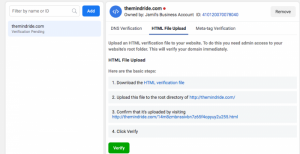

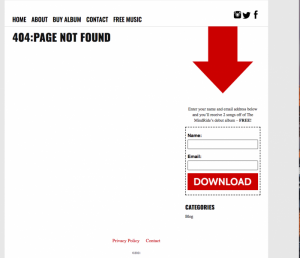

Not sure if I should wait, verify or scrap the whole thing and start from scratch??
Thanks!
4:47 am
January 31, 2012
 Offline
OfflineHi Matthew,
Steve here from support. John is travelling and I didn't want you to have to wait much longer for a response.
So in your second screenshot, it appears to be displaying a Wordpress 404 page. When you upload the FB Verification HTML file, you want to make sure that you've placed it into the domain's root folder, but not inside of any of the Wordpress folders.
Another reason this could have occurred is if you've accidentally placed the file outside of the domain's folder. In this scenario, Facebook is trying to navigate to yoursite.com/filename , and if that file does not exist, the result you get is a Wordpress 404.
So for now you just want to double check to make sure that you've placed the file in the right place.
Another last thing to try... and given the amount of time ago that you've said that you tried to verify this might be moot, but when I did this, as well as when John does this in the video, I needed to refresh the page inside of the business manager for the little red dot to turn green.
Try refreshing the Business Manager and see if the stratus updates for you. Let us know how you make out.
This is a signature file. You can edit your own by clicking "profile" and selecting "Edit Signature". You can make it an image, or just plain text. You can also link it to wherever you like. Perhaps your Squeeze Page?
7:26 am
April 16, 2020
 Offline
OfflineGreat, thanks Steve!
9:04 am
June 7, 2011
 Offline
OfflineHi Mathew,
It doesn't matter what the url displays when you click on the file destination. To be honest, I didn't even bother trying this so I don't know what one would see. All that matters is that Facebook can find the file. If you upload it as shown in the video, and as Steve outlined, then the red dot will change to green upon refreshing and you will be set. Please let me know if you have not resolved the issue.
Having trouble with your marketing? Wish you could have an experienced direct-to-fan marketing expert look over your actual campaigns, music, or content and offer feedback? Or perhaps you’re just looking for a little one-on-one assistance so you can ask questions that pertain to your specific goals and get a second, more experienced, perspective? Click here to book a session with me now.
1 Guest(s)

 Log In
Log In Members
Members Home
Home
 Add Reply
Add Reply Add Topic
Add Topic


 Quote
Quote


