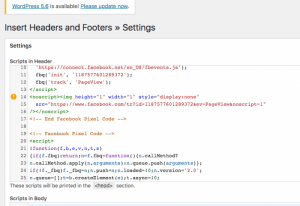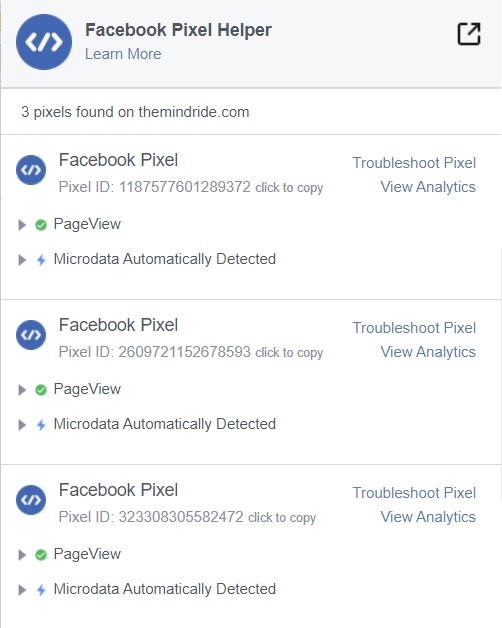Topic RSS
Topic RSS11:46 am
April 16, 2020
 Offline
OfflineHi John,
So I thought my partner set up the fb pixel code for custom conversions on our thank you page from our website and one other page to track conversions. Now I'm going thru the dynamic creative lesson and trying to set up our ads, but facebook is saying our pixels are not active or on our website. So now, I'm following along with facebook's instructions on how to do this.
It's saying to add the pixel base code manually just at the bottom of the header section. I'm looking at our thank you page in text editor and I don't see any html that shows <head>. </head>. So I'm not sure where to place the pixel code.
Um...is there a specific lesson I should look at in MMM 4.0 or MMM facebook ads 3.0 to find out where to do this? I've been trying valiantly for 7 days to finally launch after almost a year of set up and I'm a bit frustrated - any help/guidance would be appreciated! The more specific the better.
I'm just trying to install the pixel code on our thank you page after people opt-in for clarification purposes.
Thanks a million!
12:36 pm
June 7, 2011
 Offline
OfflineHi Mathew,
There is a lesson on this in MMM 4.0, but there is also a quick tip lesson on this here in the IC: https://www.mmmanifesto.com/in.....pixel-101/
They have changed the ad manager skin since this lesson was shot. Now you will find it under event manager in the left side bar of your ads manager.
Hope that helps.
Having trouble with your marketing? Wish you could have an experienced direct-to-fan marketing expert look over your actual campaigns, music, or content and offer feedback? Or perhaps you’re just looking for a little one-on-one assistance so you can ask questions that pertain to your specific goals and get a second, more experienced, perspective? Click here to book a session with me now.
5:53 pm
April 16, 2020
 Offline
OfflineHi John,
following along with above video and I believe I followed everything the same, inserting the code into the headers and footers plug-in, but my pixel still isn't active. I do see this yellow exclamation to the left of the code and it says : 'an alt attribute must be present on <img> elements.
Wondering if this may be why the pixel isn't showing green? I'm not sure otherwise, as I followed all the steps, unless I messed up and don't realize it.
7:49 am
June 7, 2011
 Offline
OfflineUsually it is not in green simply because you need to go to clear your cache and then load a page in your browser that has the pixel installed on it. What is your url?
Having trouble with your marketing? Wish you could have an experienced direct-to-fan marketing expert look over your actual campaigns, music, or content and offer feedback? Or perhaps you’re just looking for a little one-on-one assistance so you can ask questions that pertain to your specific goals and get a second, more experienced, perspective? Click here to book a session with me now.
1:14 pm
April 16, 2020
 Offline
OfflineHi John, it's themindride.com
thanks!
12:10 pm
June 7, 2011
 Offline
OfflineHaving trouble with your marketing? Wish you could have an experienced direct-to-fan marketing expert look over your actual campaigns, music, or content and offer feedback? Or perhaps you’re just looking for a little one-on-one assistance so you can ask questions that pertain to your specific goals and get a second, more experienced, perspective? Click here to book a session with me now.
1 Guest(s)

 Log In
Log In Members
Members Home
Home
 Add Reply
Add Reply Add Topic
Add Topic


 Quote
Quote