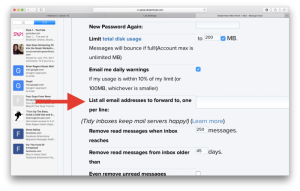Topic RSS
Topic RSS9:46 pm
February 16, 2014
 Offline
OfflineHey John, hope you are fantastic! I have a series of questions.
Say you wanted to set up two different lists in Aweber, one for your music and one for your brewing company. and say you wanted to email your music list from John@johnoszajca.com, and your brewing co. list from John@newzealandbrewer.com...
1. How would you go about creating those 2 different email addresses? Would you create and pay for them both separately in Google Apps?
2. Or when you pay for one, do you get a few different email addresses for free?
3. On a separate but related note, in MMM4 lesson 10 you mentioned that you use the free Dreamhost mail option to receive notifications, but then you forward all those notifications to your free normal gmail, Oszajca@gmail.com - how do you set that up?
4. And are these free dreamhost addresses solely for receiving notifications, or can we use them to send Aweber emails from? I think the answer is no, but just double checking.
Thank you man! -bri
3:55 pm
June 9, 2011
 Offline
OfflineHi Brian,
Steve here. John is traveling at the moment, so I wanted to jump in and try to help you out. Let's take your questions one-by-one.
1) You create your email addresses on your hosting account itself, under the appropriate domain. Then once you've set them up, you go into Aweber and set up your new list and use whichever address is appropriate for that list.
2) This I'm not sure about because I've only set this up for one domain to forward to a different gmail account, and I've never had to pay for that.
3) It sounds like you figured this out, but again this is set up in the email options on your hosting account.
4) Email by default is set to send and receive. These are official domain addresses and when you set up one of your Aweber lists to use one of these addresses, you messages will appear to be sent from this address and it can also be the reply address.
As far as your screenshot, yes that appears to be correct.
Let us know if we can ever help with anything else.
6:11 pm
February 16, 2014
 Offline
OfflineHey Steve, thanks for answering! I'll focus on what you said to # 1:
Yes I've set up a free email in dreamhost before, but it was clunky to have to check in to dreamhost every time I wanted to check or send email.
So I followed some advice from John to set up a business gmail address through I think Google biz apps? It's been so long since I did it, so I can't remember exactly what steps I took. It's a small monthly fee but totally worth it, because I can just basically check Gmail and it's not clunky at all like Dreamhost's mail option ( which I'm not knocking at all, especially since it's free).
I'm basically just trying to set up another Gmail address for a different project of mine. Might cost me another fee but it's all good, I'm sure the process is easy and straight forward.
I was just seeing if anyone had experience doing this without paying a fee when you want to set up a new address for a different project? Any advice appreciated, thank you!
7:51 pm
June 7, 2011
 Offline
OfflineHey Brian,
My apologies for the slow response. I've been traveling all week and things were so hectic that I was off line the entire time. I'm back home and at the desk again.
I totally understand the predicament. The dreamhost email is clunky as all hell, but the pro gmail accounts add up.
There was a time when Dreamhost gave you a free gmail email account with each domain and so I personally have a lot of different pro accounts because they were all free when I set them up. But that has since changed. This is what I have been doing whenever I create a new project and want to have an email that reflects the domain...
1. Go into dreamhost and just create a forwarding email address, and then point it to your master gmail account. Keep in mind, this is just a forwarding email. There is no inbox to deal with.
2. I create a custom sig using a Google Lab (it's free) called "Canned response". I then add that sig anytime I am emailing from a different business.
3. If the business takes off and I need to take things one step further down the line, you can always get yourself a pro gmail account for the domain.
The only negative here is that when you hit reply to respond to any email that was originally sent from the forwarding email, it will mean that the receiver can see your email address. That doesn't personally bother me and most people don't even notice. But if you were trying to give the appearance of a massive company, this might not be ideal. But this solution should get you going without any additional monthly expenses and it works fine.
Let me know if you have any questions or any part of that wasn't clear. And be sure to test it all before you start sending out the address.
Having trouble with your marketing? Wish you could have an experienced direct-to-fan marketing expert look over your actual campaigns, music, or content and offer feedback? Or perhaps you’re just looking for a little one-on-one assistance so you can ask questions that pertain to your specific goals and get a second, more experienced, perspective? Click here to book a session with me now.
Hey John,
Absolutely no worries, I hope you had a great trip!
Awesome, that all makes total sense, thank you man. I'll check out that canned response Google Lab.
Only follow up question I have is about my master email. I have my personal gmail which is brianchrisrogers@gmail.com, and I also have my pro email which is brian@brianrogersmusic.com
Are there any guidelines as to which of those two addresses I should point my new Dreamhost forwarding address to?
7:33 pm
June 9, 2011
 Offline
OfflineHi Brian,
Steve here. I would think you'd want to use the address that's most convenient for you.
Hey Brian, all that matters is what address you want your recipients to receive replies from, and then, as Steve mentioned, convenience.
Having trouble with your marketing? Wish you could have an experienced direct-to-fan marketing expert look over your actual campaigns, music, or content and offer feedback? Or perhaps you’re just looking for a little one-on-one assistance so you can ask questions that pertain to your specific goals and get a second, more experienced, perspective? Click here to book a session with me now.
While it seems obvious I hadn't thought of that. I was more worried about whether or not they required a biz acct vs a personal one. I'll go with the biz, thanks John!
Hey John, you really know all the little tricks of the trade - thanks for the tip about that forwarding address and canned response!
Only snag I came across was that when I sent a test from my new forwarding address, the email went straight to the "promotions" folder. But when I changed back to my biz apps address, the test went to my normal inbox.
This could be because I JUST set up the forwarding address, and Dreamhost did say it may take up to two hours for the DNS changes to go live (because this is the first address set up on this new domain). Could that have something to do with it? Or do forwarding addresses sometimes have a tendency to go in the spam or promotions folder? Thanks again John!
Thanks Brian. I've been doing this for more than 10 years now. That makes me a dinosaur in the online world. You pick up a few things 🙂
I haven't experienced the issue you raised and I use email addresses that are just forwarding in my aweber blasts all the time. That said, it;s a good question and one I don't know the official answer to. You might wait and try it again. If you get the same results I would call Aweber and ask.
Let us know what you find out.
Having trouble with your marketing? Wish you could have an experienced direct-to-fan marketing expert look over your actual campaigns, music, or content and offer feedback? Or perhaps you’re just looking for a little one-on-one assistance so you can ask questions that pertain to your specific goals and get a second, more experienced, perspective? Click here to book a session with me now.
1 Guest(s)

 Log In
Log In Members
Members Home
Home
 Add Reply
Add Reply Add Topic
Add Topic



 Quote
Quote