
 Topic RSS
Topic RSSHi there,
I'm trying to make my first sqeeze page and as soon as I create it the link for the page pops up right below the header image I can't get rid of it. I don't have any menus created so I'm not sure why its doing it.
I also have a search bar at the top which I'd like rid of.
Can anyone help?
Neill
8:53 pm
June 7, 2011
 Offline
OfflineHi Neill,
Please post the link to the page so we can see what you are referring to.
To remove the search bar, just go to "widgets" and remove it from the applicable widget.
Cheers.
Having trouble with your marketing? Wish you could have an experienced direct-to-fan marketing expert look over your actual campaigns, music, or content and offer feedback? Or perhaps you’re just looking for a little one-on-one assistance so you can ask questions that pertain to your specific goals and get a second, more experienced, perspective? Click here to book a session with me now.
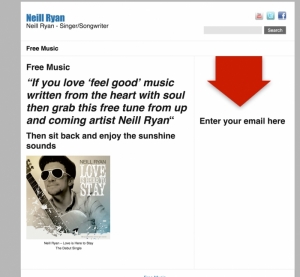
 Here's my site... As far as I know there are no active widgets and no menus created I deleted all my existing pages as I was using the site before so the only page I have now is this one... as you can see there is a header menu and the page title below it. I could do with getting rid of all but the headline and sidebar for the optin form
Here's my site... As far as I know there are no active widgets and no menus created I deleted all my existing pages as I was using the site before so the only page I have now is this one... as you can see there is a header menu and the page title below it. I could do with getting rid of all but the headline and sidebar for the optin form
Neill 
10:33 am
June 7, 2011
 Offline
OfflineHey Neill,
Sorry, I totally got my wires crossed and gave you the wrong advice. Not sure what I was thinking.
First, go to "Appearance >> Editor". Load header.php (from the right-side list)
I strongly suggest copying a back-up of the code inside of the header file, in case you make a mistake with this next part.
Once you've loaded the header in the editor, look for and remove ONLY this little bit of code:
<div id="search"><?php get_search_form() ?></div>
You'll find that bit slightly above the bottom of the code.
Once you remove that bit, save your changes. From that point the search bar will be gone from every page that includes the header. But again, back up the code on that page in notepad, or some other text editor that does not use html formatting.
Let me know if we can ever help with anything else. Cheers.
Having trouble with your marketing? Wish you could have an experienced direct-to-fan marketing expert look over your actual campaigns, music, or content and offer feedback? Or perhaps you’re just looking for a little one-on-one assistance so you can ask questions that pertain to your specific goals and get a second, more experienced, perspective? Click here to book a session with me now.
Hi John,
Thanks for the jail break version of that... I had missed the part in the training to select a template.. I was trying to build a squeeze page on a blog template. Whoops.
http://neillryan.com/freemusic/
Now I have a different problem - the red arrow is formatting off centre and the option box with it.
Any clues?
Neill
3:40 am
June 9, 2011
 Offline
OfflineHi Neill,
Steve here. The arrow and form will always be slightly off-center, due to the padding inside of the div that contains them.
Also, I just wanted to throw this out there regarding removing the search bar, since I've personally done it for a fair amount of our customers before.
Rather than deleting the search bar from the code, it's a good idea to comment it out, in case you ever want to have it back again at some point in the future.
The way to do it is to is to add two forward slashes before the php code that displays the search form. Here's what it would look like:
Then if you ever wanted the search bar back, just delete the two forward slashes.
Cheers!
1 Guest(s)

 Log In
Log In Members
Members Home
Home
 Add Reply
Add Reply Add Topic
Add Topic



 Quote
Quote


